Dox unboxing and set-up guide
_UNBOXING
When you remove your Dox from it’s outer packaging, you first need to remove all the protective packaging around the base of the product, on the surface, on the power tray covers and around the plugs. Do not use a knife, to avoid scratching the product.
Make sure your Dox is on a flat, clean and even floor before setting it up.
If your Dox is electric adjustable or includes a power tray:
Check the power cable isn’t snagged on any of the fixings under the base of the product before plugging it in – Dox is designed to be plugged into a floor plug/floor socket/floor box.
_SETTING UP THE HEIGHT ADJUSTABLE LEGS
Only applicable if your Dox is electric adjustable
The first time you use Dox you may need to re-initialise the product. You can do this by pressing down on the paddle to move the table into its lowest position.
There are two paddles to control the height of your table, one on either side of the surface . To raise and lower the height, simply lift up or press down the paddle.
Remove the ‘Start’ label’s from the paddles to reveal the screen.
(We suggest that you keep this QR code somewhere safe so you can refer back to it whenever you like )
This step is optional as Dox is fully functional after initialization – Scan the QR code on the ‘Start’ label on your paddle to learn how to set up the height adjustable functions. Alternatively, go to linak.com/segments/deskline/start/ and and select the desk panel model ‘DPG1C’.
_USING THE POWER TRAY
Only applicable if your Dox includes a Power tray
There is a Universal plug and 2 USB ports supplied in the Power Tray. Dox is also supplied with 2 sizes of Power Tray covers as seen below:t
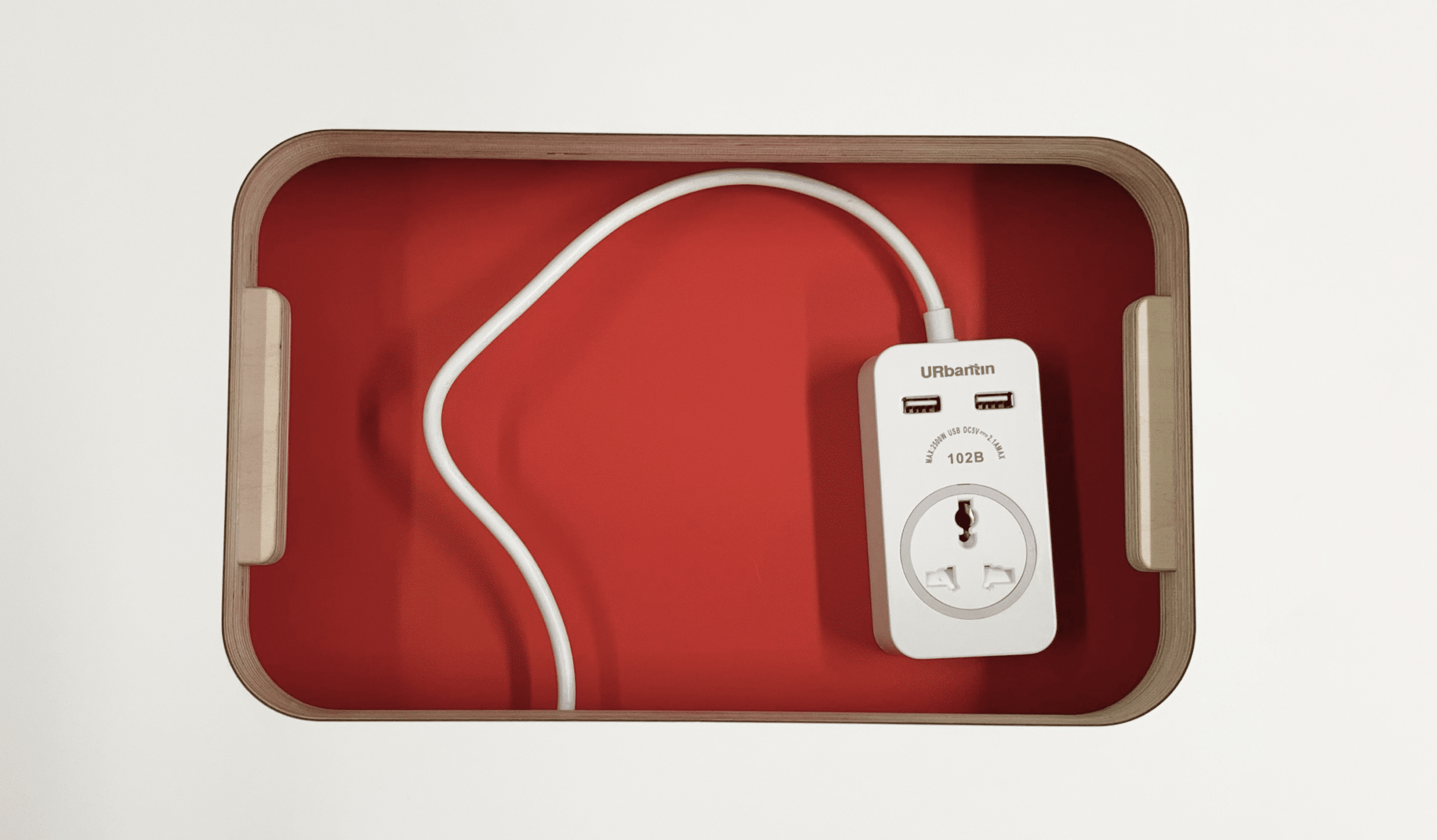

On unboxing your Dox, you will need to remove the second power tray cover from inside the power tray.
The full size power tray cover allows you to fully cover the power tray opening and the 3/4 cover allows your cables to neatly come through the tray.
To remove or switch between power tray covers, press down on one side of the cover and let the opposite side rock up into your hand as seen in the images below:
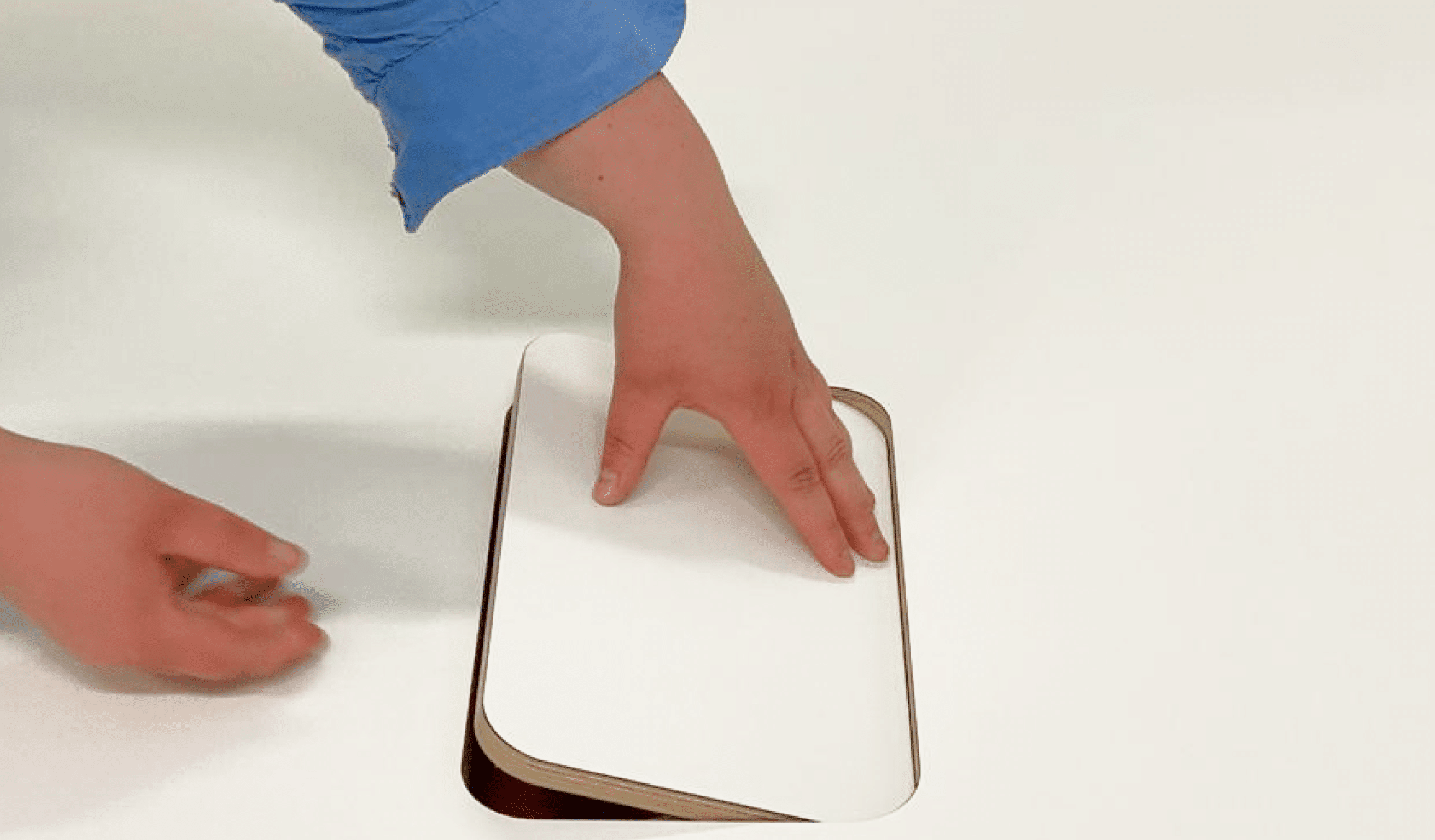

_CLEANING
For Fenix Surfaces
For everyday cleaning of your surface just use a damp cloth with warm water or a mild detergent. You can also safely use regular household disinfectants and cleaning products to remove tougher or more stubborn marks. After using any solvent or detergent make sure to wipe the surface with a warm damp cloth to remove residue.
Do not use any products containing abrasive substances, strongly acidic or alkaline products or products containing bleach as these could degrade or stain the surface. Do not use any abrasive sponges or other unsuitable materials.
For more detailed instructions and advice on maintaining your surface, please visit fenixforinteriors.com/en/maintenance-cleaning
Please get in touch at any time if you would like help with the above.